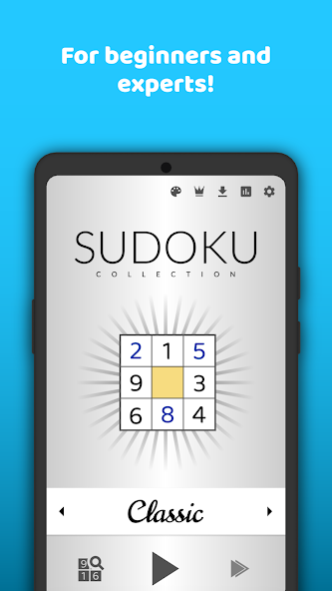Sudoku Collection 1.0.8
Free Version
Publisher Description
With Sudoku Collection you play the most popular Sudoku variants in one app! Over 20,000 Sudoku puzzles in different difficulty levels are waiting to be solved.
The following Sudoku variants are included:
• Classic Sudoku
• Chaos Sudoku
• X Sudoku
• Hyper Sudoku
• Offset Sudoku
With the help of our sophisticated main menu, you can get into the Sudoku game in a flash. All you have to do is to select one of the 5 Sudoku variants and one of the 5 difficulty levels. No matter if you are a beginner, advanced or expert, there are thousands of levels for everyone! If you want to select a specific level according to certain criteria, this is also no problem. With our easy to use level overview you can view and filter all levels on one list. So you can see if a level is still unsolved, paused or already solved. Additionally you have the possibility to sort levels in different ways. No matter if by score, playing time, difficulty, etc..
If you are interested in your game progress so far, you can see it in the game statistics. Here you can find the number of solved, paused and lost games and filter them according to some criteria. The information is presented clearly as numbers and with the help of diagrams.
So you see, with Sudoku Collection you get a unique Sudoku game that adapts to your individual needs. It doesn't matter if you are young or old, a beginner or an expert!
Try it right now, play Sudoku Collection!
About Sudoku Collection
Sudoku Collection is a free app for Android published in the Arcade list of apps, part of Games & Entertainment.
The company that develops Sudoku Collection is VCAPP. The latest version released by its developer is 1.0.8.
To install Sudoku Collection on your Android device, just click the green Continue To App button above to start the installation process. The app is listed on our website since 2022-04-03 and was downloaded 0 times. We have already checked if the download link is safe, however for your own protection we recommend that you scan the downloaded app with your antivirus. Your antivirus may detect the Sudoku Collection as malware as malware if the download link to com.miraquai.sudoku is broken.
How to install Sudoku Collection on your Android device:
- Click on the Continue To App button on our website. This will redirect you to Google Play.
- Once the Sudoku Collection is shown in the Google Play listing of your Android device, you can start its download and installation. Tap on the Install button located below the search bar and to the right of the app icon.
- A pop-up window with the permissions required by Sudoku Collection will be shown. Click on Accept to continue the process.
- Sudoku Collection will be downloaded onto your device, displaying a progress. Once the download completes, the installation will start and you'll get a notification after the installation is finished.